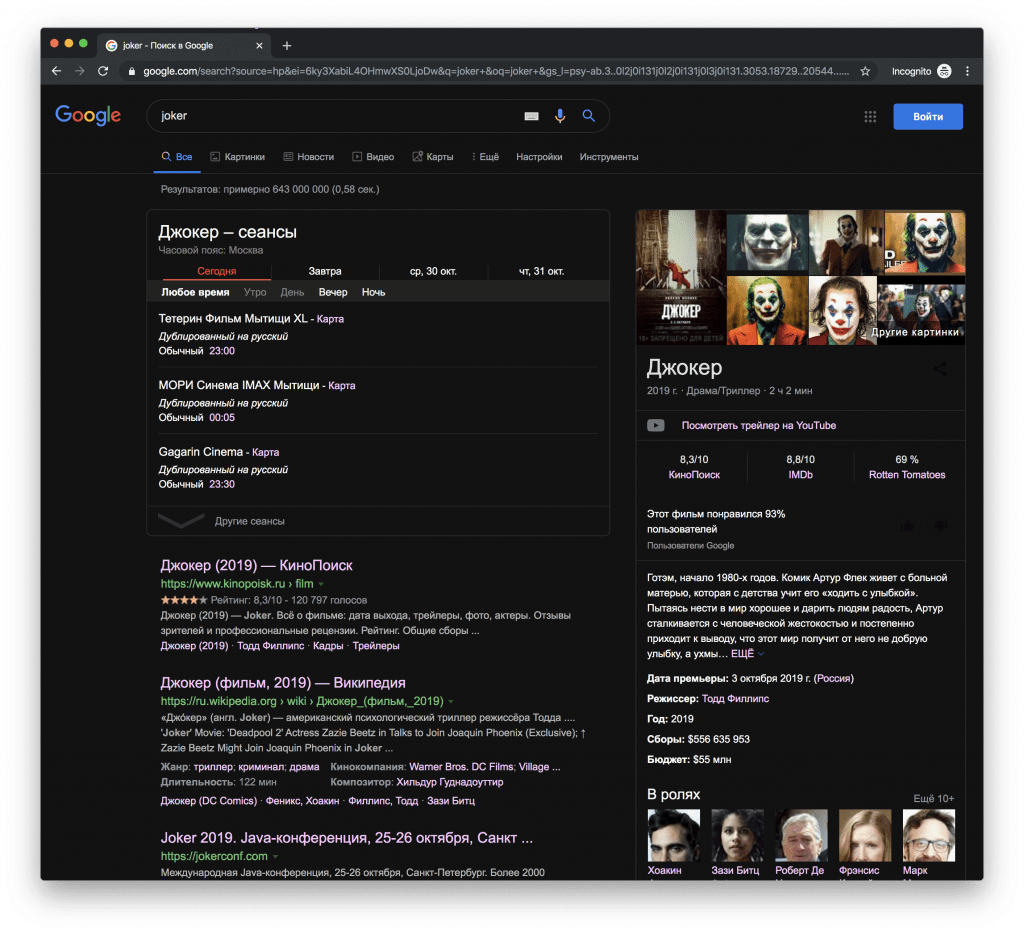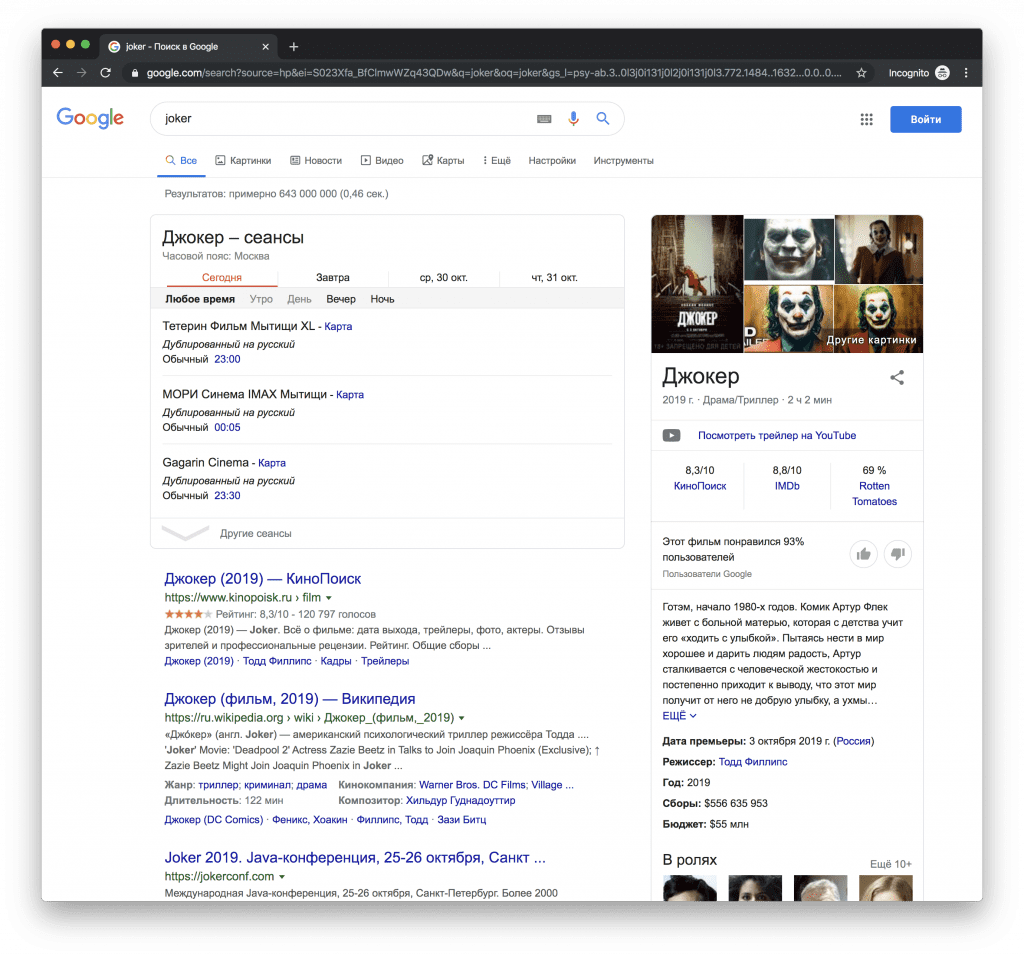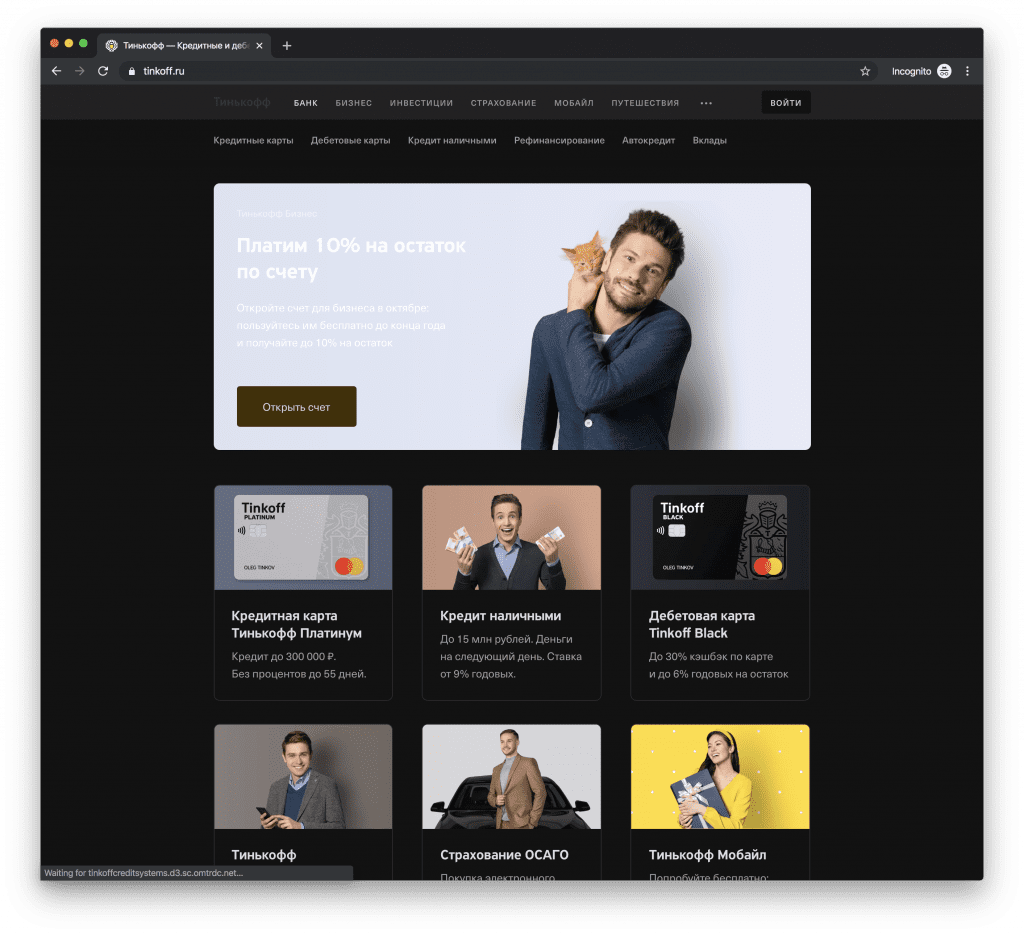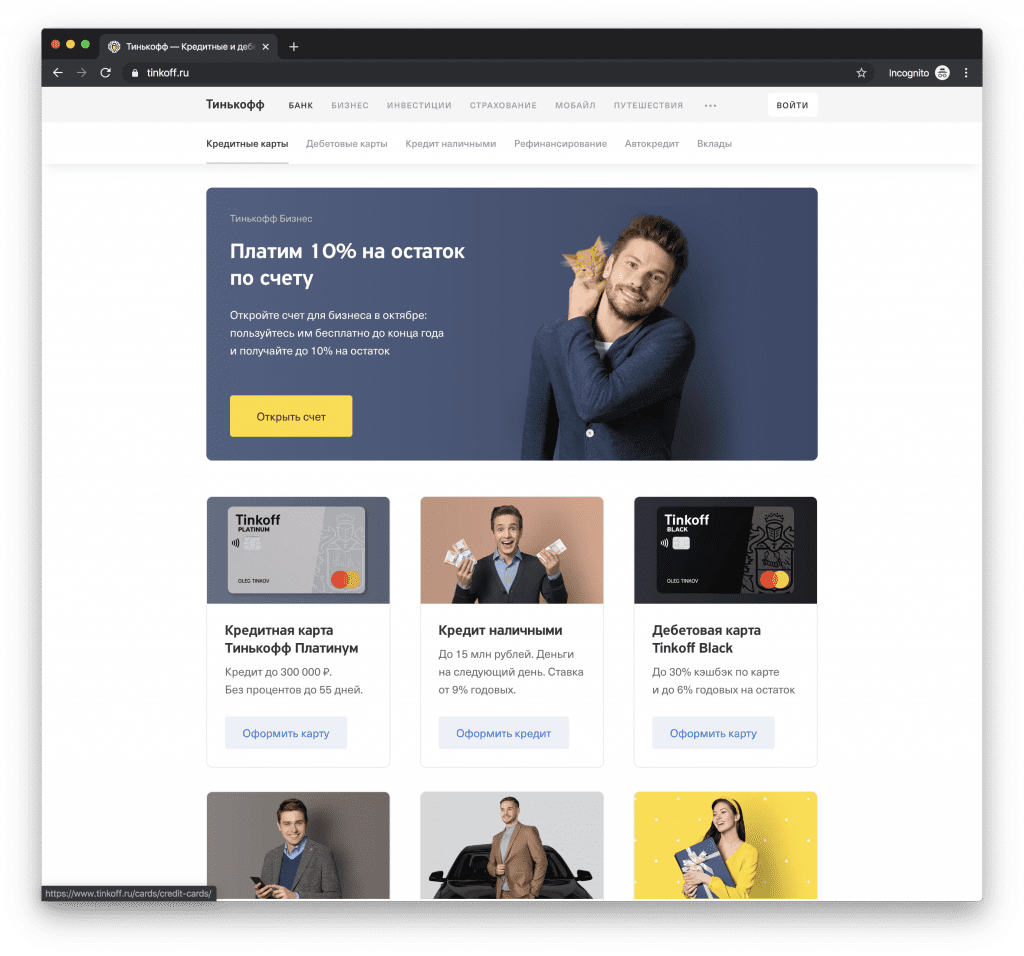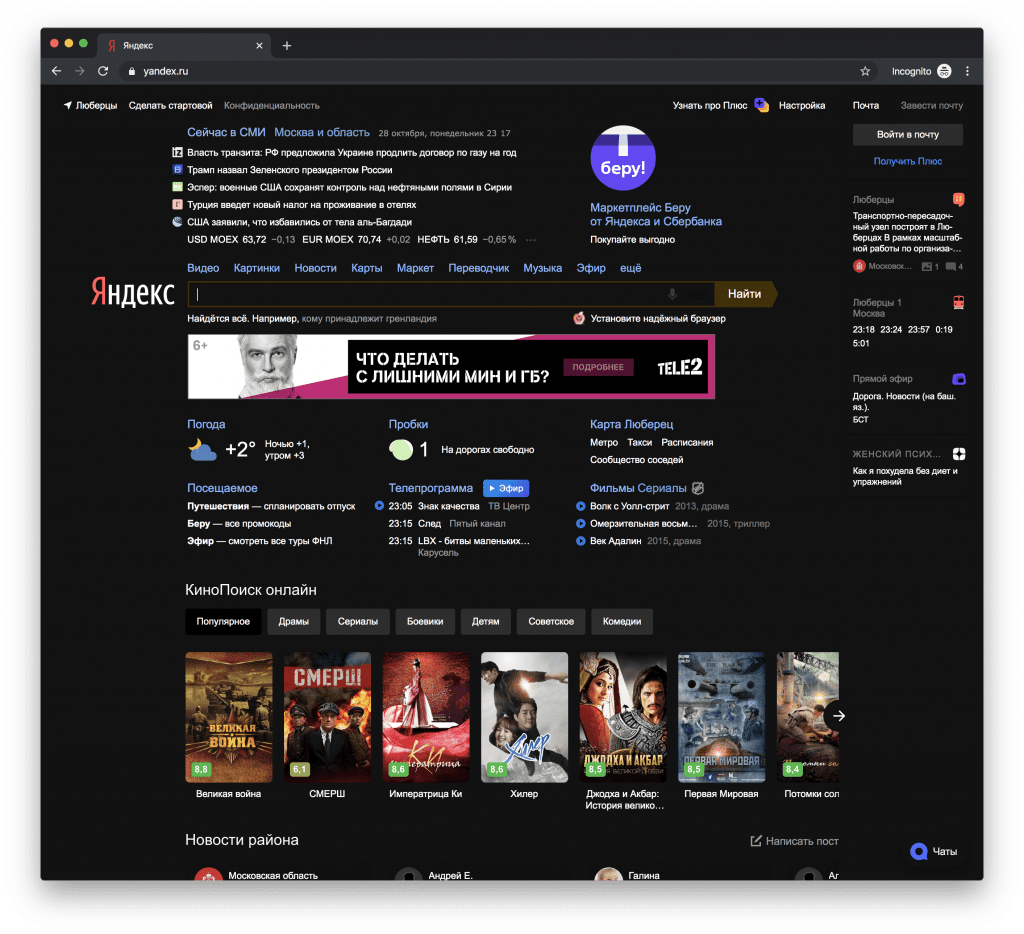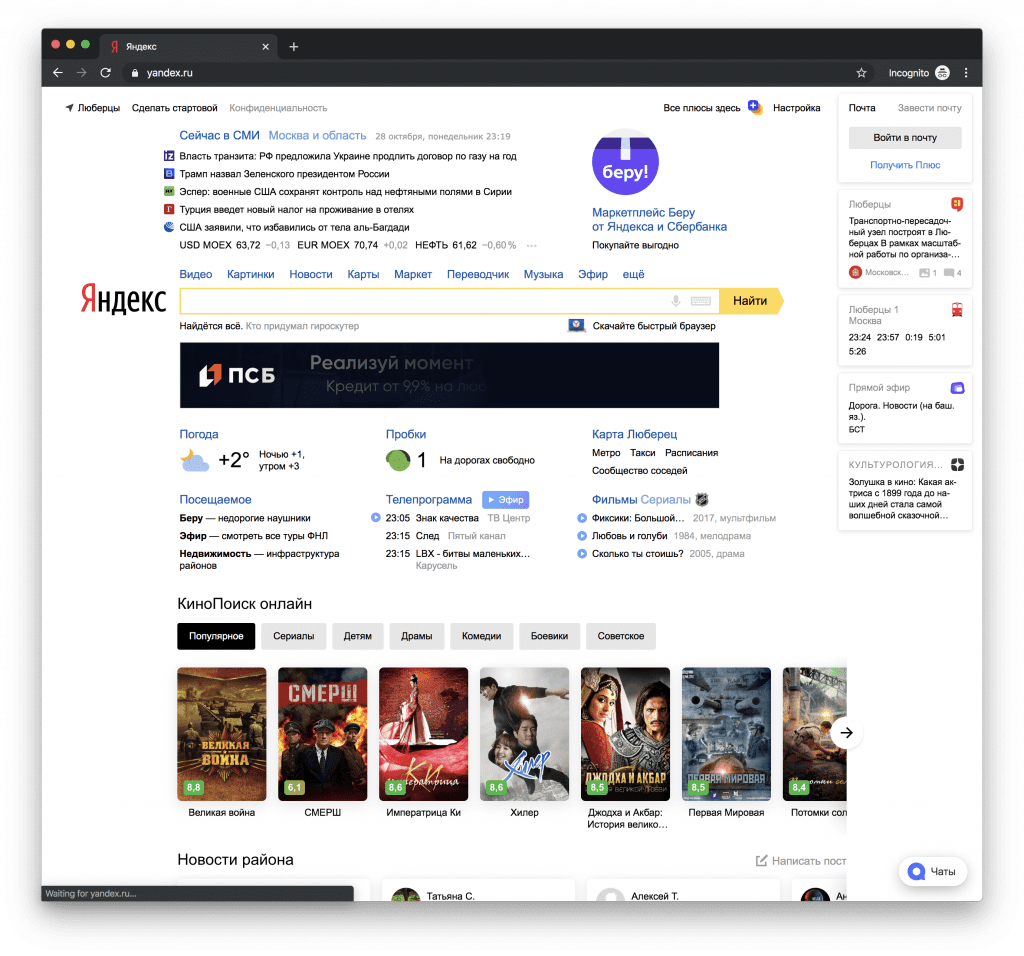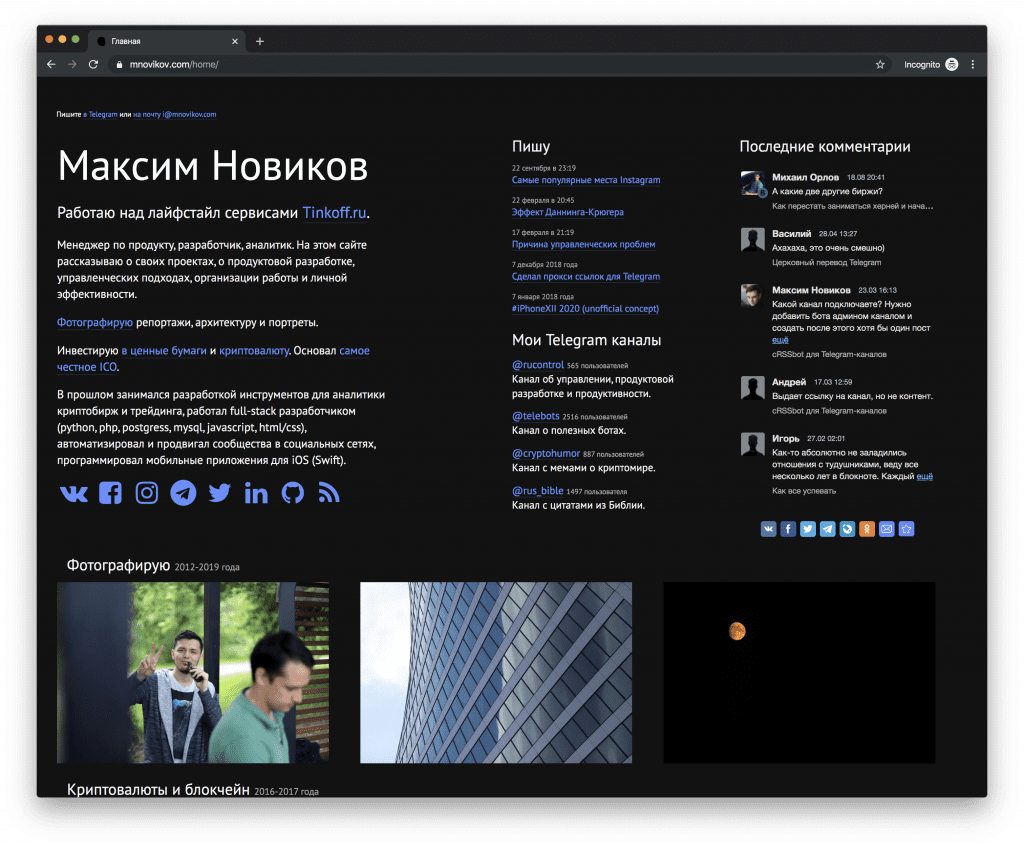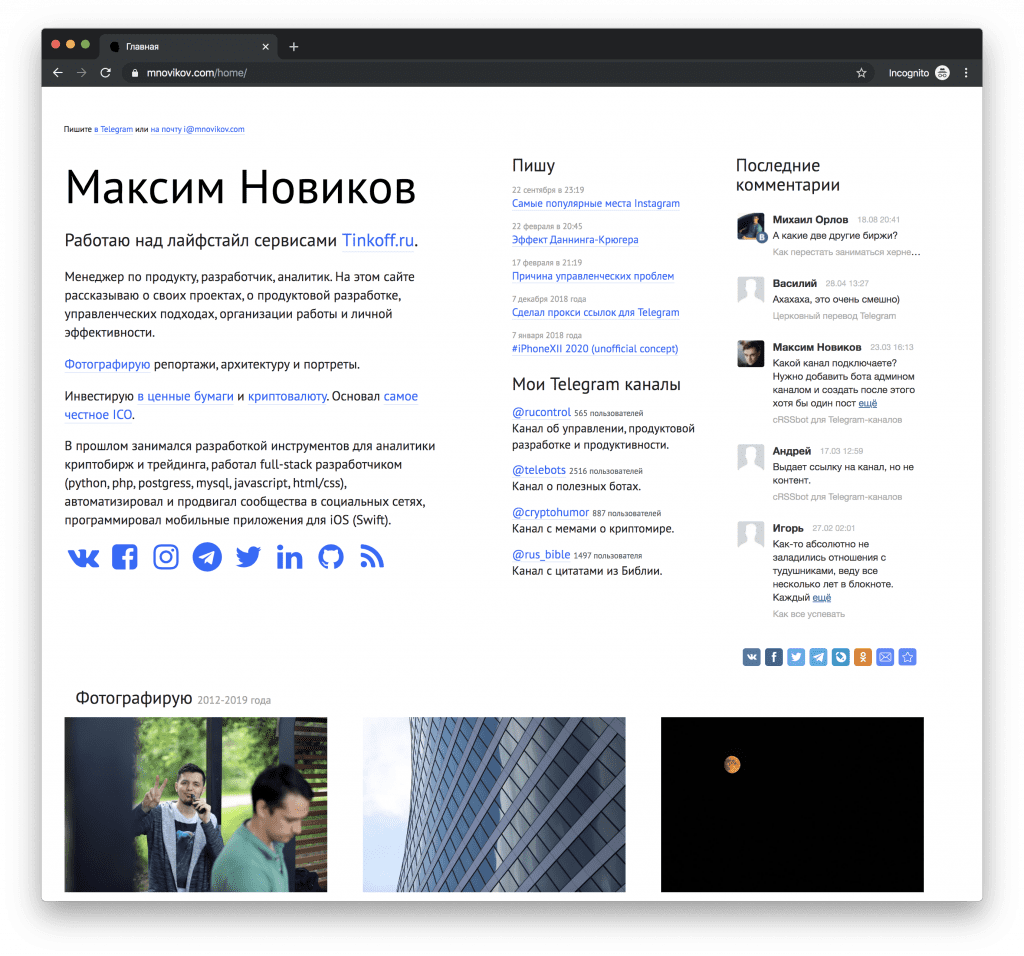Темная тема Chrome
Google Chrome выкатили экспериментальную функцию при которой не только настройки и интерфейс становится темным, но и сами сайты перерисовываются в черное.
Для тех кто не понимает тренд темной темой, простая картинка:
Функция доступна в 78 версии и чтобы ее включить нужно:
1. В адресной строке браузера ввести: chrome://flags/
2. На странице в строке поиска указать «Force Dark Mode for Web Contents».
3. У появившегося пункта в выпадающем списке выбрать «Enabled».
4. Перезапустить Google Chrome.
Вот примеры как адаптируются сайты:
И напоследок видео о том как темная тема экономит заряд батареи:
Author
On my website, I share my passion for technology and innovation, sharing my thoughts on the latest products and technologies that capture my interest.
Beyond my professional pursuits, I am also an avid photographer, capturing the beauty of nature, architecture, and portraits through my lens.
Additionally, I have been investing in a variety of financial instruments including stocks, bonds, ETFs, IPO, pre-IPO, and cryptocurrencies since 2015. I have founded the most honest ICO.
I have an insatiable hunger for adventure and have journeyed to 28 countries, from the Mediterranean island of Cyprus to the bustling cities of Turkey and the United Arab Emirates, and the natural wonder of the United States and Norway.
🇨🇾 🇬🇪 🇺🇦 🇷🇺 🇶🇦 🇲🇦 🇦🇲 🇺🇸 🇹🇷 🇧🇾 🇪🇺 🇮🇹 🇻🇦 🇬🇷 🇧🇪 🇫🇷 🇳🇱 🇵🇱 🇱🇹 🇱🇻 🇪🇪 🇫🇮 🇳🇴 🇸🇪 🇩🇰 🇩🇪 🇨🇿 🇦🇹 🇷🇸 🇪🇸 🇵🇹 🇯🇵 🇰🇷 🇨🇳 🇭🇰 🇲🇴
I began my career in tech as a full-stack developer, and later as a swift mobile developer, and I look forward to continuing to push the boundaries of what's possible in the industry.
Former Product Manager at Tinkoff, Sber, Yandex
This text was written by ChatGPT